This is most likely due to your print speed being set too low or density set too high. Please set your print speed to "5 in/sec" and density to "4" and print.
The exact number for darkness and print speed depends on the type of label you are using. We recommend starting with 4 and 4. If your print is too light, please increase the darkness setting number to get a darker print.
For Mac
①Select "Printer Features" in "Preview"

②You can change the printing speed and the Darkness of your printing
(Larger number means higher Darkness)


For Win
Go to "Control panel" -> "Devices and Printers"
(Right click on "This PC", choose "Properties", then click on "Control panel"-> "Devices and Printers")

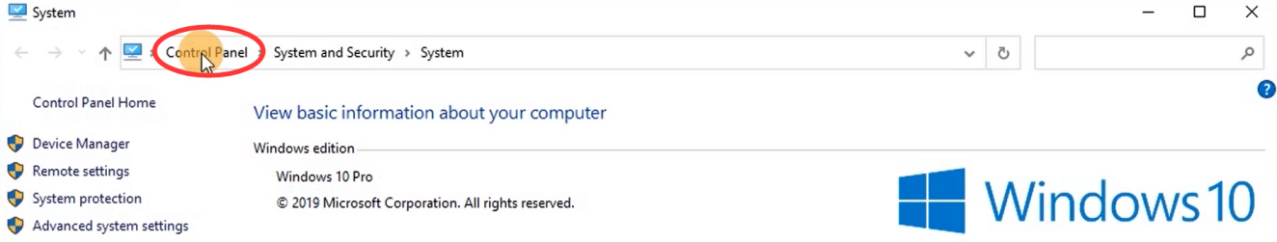

-> Right click on "Label Printer" -> choose "Printer Preferences" -> go to the "Option"


-> You can change the printing speed and the Darkness of your printing
(Larger number means higher Darkness)


